Material 3 support¶
Optional support for Material 3 that renders Appyx navigation using a Navigation bar or a Navigation rail.
How to use¶
1. Setup¶
To add the proper gradle artifacts, please refer to: Downloads
2. Define your navigation config¶
import com.bumble.appyx.utils.material3.AppyxNavItem
import com.bumble.appyx.utils.multiplatform.Parcelable
import com.bumble.appyx.utils.multiplatform.Parcelize
@Parcelize
enum class MainNavItem : Parcelable {
DESTINATION1, DESTINATION2, DESTINATION3;
companion object {
val resolver: (MainNavItem) -> AppyxNavItem = { navBarItem ->
when (navBarItem) {
DESTINATION1 -> AppyxNavItem(
text = "Title 1",
unselectedIcon = TODO(),
selectedIcon = TODO(),
iconModifier = Modifier,
node = { YourAppyxNode1(it) }
)
DESTINATION2 -> AppyxNavItem(
text = "Title 2",
unselectedIcon = TODO(),
selectedIcon = TODO(),
iconModifier = Modifier,
node = { YourAppyxNode2(it) }
)
DESTINATION3 -> AppyxNavItem(
text = "Title 3",
unselectedIcon = TODO(),
selectedIcon = TODO(),
iconModifier = Modifier,
node = { YourAppyxNode3(it) }
)
}
}
}
}
3. Create an instance of AppyxMaterial3NavNode and pass your config to it¶
AppyxMaterial3NavNode<MainNavItem>(
nodeContext = nodeContext,
navTargets = MainNavItem.values().toList(),
navTargetResolver = MainNavItem.resolver
)
4. Done!¶
Use this node as you would use any other Appyx node. AppyxMaterial3NavNode renders either a Navigation bar or a Navigation rail depending on the screen size:
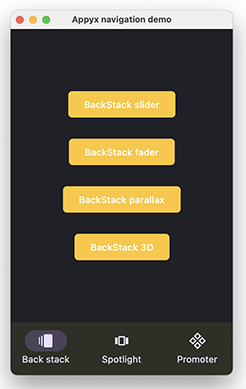
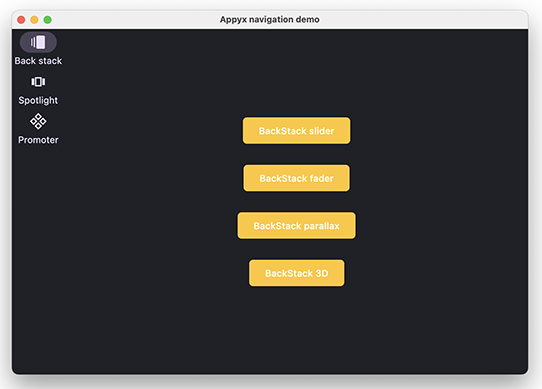
You can check the live multiplatform demo in the :demos:appyx-navigation module.
Customisation options¶
You can set a different animation spec applied to the default crossfade:
AppyxMaterial3NavNode<MainNavItem>(
animationSpec = spring(Spring.StiffnessMedium)
)
Or you can set a different visualisation altogether:
AppyxMaterial3NavNode<MainNavItem>(
/*...*/
visualisation = { SpotlightSlider(it) }
)
For a list of possible visualisations you can refer to Spotlight documentation.
You can also extend the class and override when to display a Navigation bar or a rail. These are the defaults:
@Composable
open fun shouldUseNavigationBar(): Boolean =
LocalScreenSize.current.windowSizeClass == COMPACT
@Composable
open fun shouldUseNavigationRail(): Boolean =
!shouldUseNavigationBar()