Tutorial: Buzzwords Usage
Instantiating a Model
To instantiate the model is very simple
from buzzwords import Buzzwords
model = Buzzwords()
You can also change the parameters by adding your own parameter dictionary
params_dict = {'UMAP': {'n_neighbors': 5}}
model = Buzzwords(params_dict=params_dict)
This will override the defaults, for more info see the API Docs
model.model_parameters
>>> {'Embedding': {'model_name_or_path': 'paraphrase-MiniLM-L3-v2'}, 'UMAP': {'n_neighbors': 10, 'n_components': 5, 'min_dist': 0.0, 'random_state': 123}, 'HDBSCAN': {'min_cluster_size': 20, 'metric': 'euclidean', 'cluster_selection_method': 'eom'}, 'CTFIDF': {'min_df': 1, 'num_words': 5, 'num_word_candidates': 30}, 'Buzzwords': {'similarity_threshold': 0.15, 'lemmatise_sentences': False, 'embedding_batch_size': 128}}
Training a Model
To train the model on a set of documents, call the fit_transform() function to return the topics
docs = df['text_column']
topics = model.fit_transform(docs)
And use the topic descriptions from the model to get the keywords for each topic
first_doc_topic = topics[0]
model.topic_descriptions[first_doc_topic]
It’s recommended that when using large datasets, to train the model on a sample and then predict on batches. This is to prevent memory issues as the library is very memory-intensive
train_docs = df.iloc[:500000]['text_column']
topics = model.fit_transform(train_docs)
# Reset index to prevent error from SentenceTransformer
predict_docs = df.iloc[500000:1000000]['text_column'].values.tolist()
topics.extend(model.transform(predict_docs))
Saving/Loading a Model
Buzzwords objects offer built-in functions for saving and loading models.
model = Buzzwords()
topics = model.fit_transform(df['text_column'])
model.save('models/model.buzz')
And similarly for loading pretrained models:
model = Buzzwords()
model.load('models/model.buzz')
Inference
You can use pretrained models to make inferences on new datapoints
model = Buzzwords()
model.load('models/model.buzz')
topics = model.transform(df['text_column'])
Image Topic Modelling
Topic modelling for images works much the same as for sentences, you just set the model_type to clip and use the paths to your images as input
params_dict = {
'Buzzwords':{
'model_type': 'clip',
'get_keywords': False
},
'Embedding': {
'device': 'cuda',
'model_name_or_path': 'ViT-B/32'
}
}
model = Buzzwords(params_dict)
# Image PATHS not image objects
image_paths = df['image_path']
topics = model.fit_transform(image_paths)
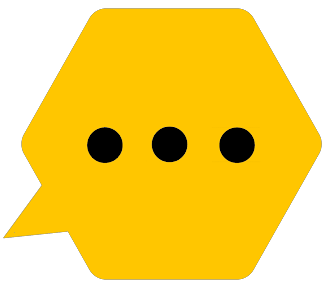 Buzzwords
Buzzwords